You probably keep hearing a lot of alarming news going around about IP addresses and what people can do with your IP address. What is an IP address anyway? How does it affect you? Using a trustworthy VPN like CyberGhost can protect your IP address from being tracked.
Let’s set the record straight about what it means when someone discovers your IP address and what you can do about it.
What is an IP Address?
Think of your IP address as your home address. It’s a way for other devices to identify your device like they would find your home with a home address. The web is like a massive road network where packages (data) are constantly being sent from one address to another. Servers use your IP address to send data to and from your device. Without it, YouTube wouldn’t know where to send that adorable cat video you just clicked on.
What Can People Do with Your IP Address?
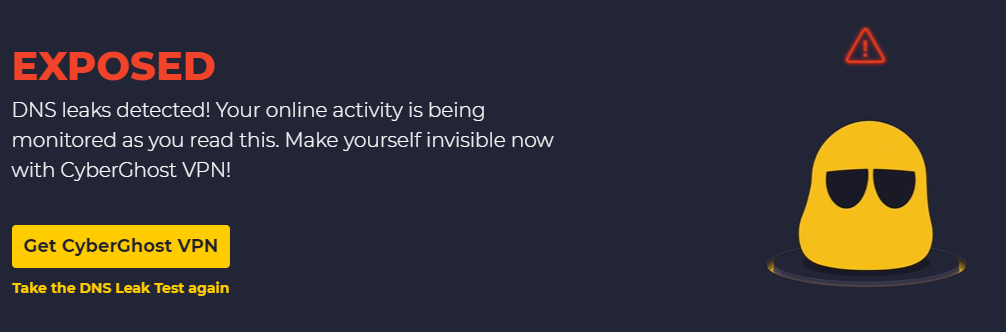
Just to be clear: Your IP address doesn’t instantly give away your name, phone number, or home address. It just represents your general location and shows which ISP (Internet Service Provider) you’re using.
CyberGhost VPN protects you from cybercriminals by encrypting your traffic and relocating your IP address. That said, there are still plenty of things people with the knowledge and right tools can do if they get your IP address. They can:
Track Your Online Activities
Everything you do online is constantly monitored, whether by your ISP, government, browser, social media, websites you visit, or any other online tools and ads. Many link this data to your IP address as a way to identify you. All of this data is stored on servers across the globe, creating a digital roadmap of your online activity.
Nobody can get direct information about your online activities just by having your IP address, but they can monitor you through the channels that do so legally. Cybercriminals can steal your information by hacking into the servers of companies that have previously stored your data. Companies get hacked every day, so the chance of this happening is never zero.
Track down Your Identity and Location
A hacker can’t know who you are through your IP address. They can use it to find who you are and see where you live. For example, your IP address is linked to your ISP, so criminals can use scams or network attacks to get your personal information from them.
A particularly malicious person could also pass your IP address on to the authorities along with a fake threat, which is how Swatting came about. That’s when someone steals your IP address to send a fake threat to the authorities and suddenly a SWAT team shows up at your house.
Infect Your Device with Malware
A skilled hacker can access your device by knowing your IP address and testing it with different ports. They would have to go through many ports using brute-force techniques, but it’s possible. It’s even easier for a cybercriminal to get access to your device when you’re connected to public Wi-Fi networks.
Cybercriminals can use these methods to install malware on your devices, steal your information, and track your online activity without you ever knowing. They can also discover your email address through your IP and send you spam or phishing attacks.
Disable Your Network with a DDoS Attack
Attackers can flood your network with traffic in a DDoS (Distributed Denial-of-Service) attack if they have your IP address. That attack overwhelms your network and slows it down to a point where you can’t do or access anything online. Use CyberGhost VPN on your device to prevent cybercriminals from messing with your internet connection.
Impersonate You for Illegal Activities
Cybercriminals go to incredible lengths to hide their own identities, including stealing and using other IP addresses. Authorities have the legal means to track you down via your IP address (like requesting your information from your ISP) and persecute you for their illegal online activities.
It might take a long legal battle to prove you weren’t the one downloading copyrighted files or accessing national security databases. Spare yourself a trip to court and download a credible VPN to protect yourself from the world of cybercrime.
How Can People See Your IP Address?
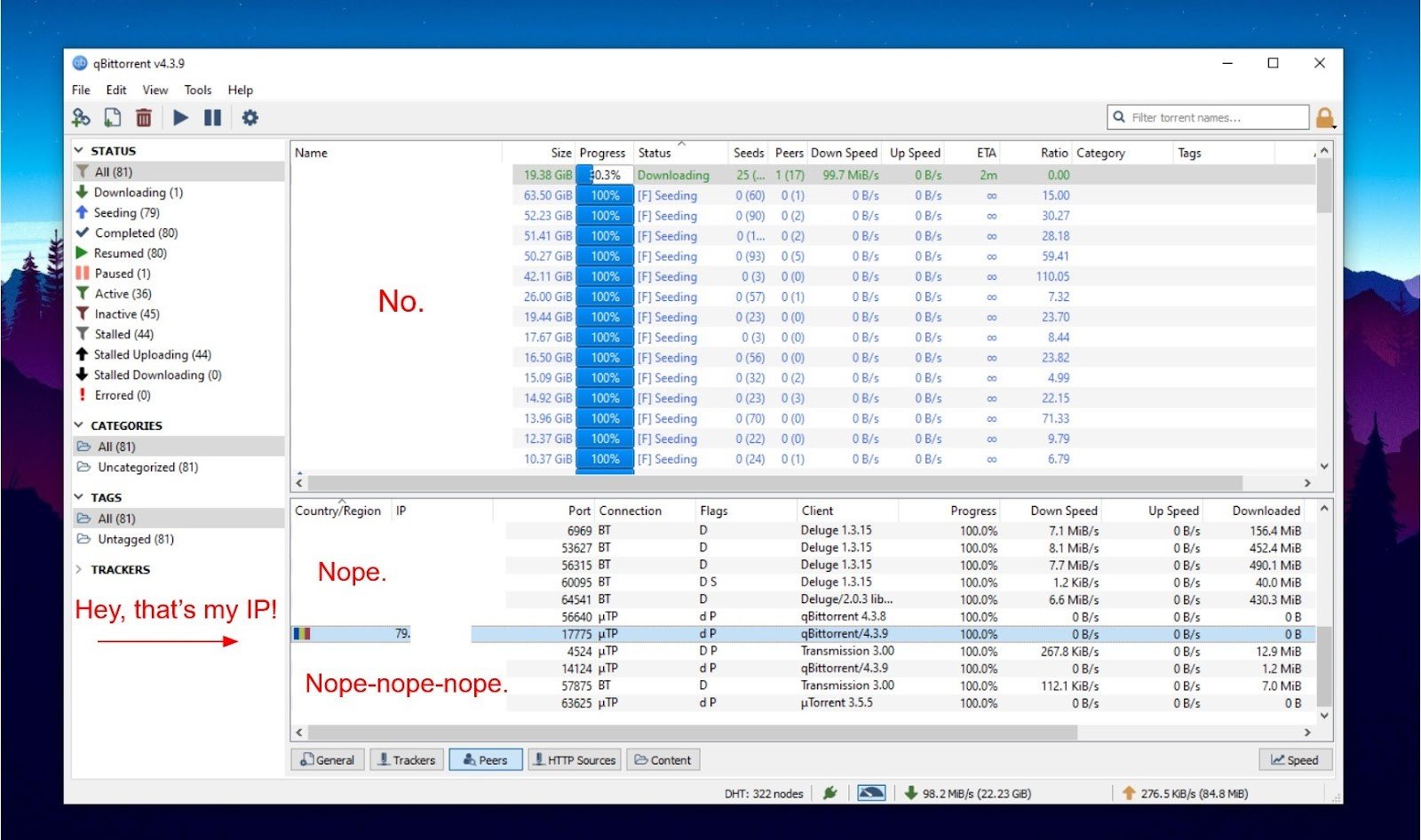
When you use a VPN on your device, it reroutes your IP address to a different location, meaning that you are now surfing the web on an IP address that isn’t yours. CyberGhost VPN can reroute your IP address to over 9000 different servers located in 91 countries. Without a VPN, cybercriminals can get ahold of your IP address in many ways. Here are just a few:
- From online ads.
Anyone can create an online ad and pay websites to host them. Cybercriminals often create ads that look legitimate but infect your device the moment you click on them (known as adware).
- Through your router.
Many people forget to secure their router by changing their password from the factory settings. Hackers regularly use databases that list manufacturers’ router passwords to get into people’s networks.
- In emails.
Some email providers, like Microsoft Outlook, Thunderbird, and Yahoo! display your IP address in email headers.
- On public forums.
Server administrators and owners of any website can see your IP address. If you like to participate in forums, the admins–not moderators–of those forums see your IP address, even on Reddit.
- Peer-to-peer sharing.
Torrenting and file sharing sites like BitTorrent display your IP address for everyone whenever you upload or download files.
- Through online games.
It’s possible that your IP address can be revealed through some online games, especially while using voice chat. Your party members can get your IP address through Xbox Live and PSN if they know-how.
How to See Your Own IP Address
You can see your IP address by simply searching “what is my IP” on Google. You can even head to the CyberGhost VPN home page, where you’ll see your IP address displayed in the top left corner. Finally, you can also check your router’s IP address in your Windows settings.
Is it Illegal for Someone to Search for Your IP Address?
It isn’t illegal for someone to see or even look for your IP address, but they can use it for malicious purposes. Plenty of organizations legally collect information about you via your IP address such as your ISP, browser, websites you visit, and advertisers. It becomes illegal when someone looks for your IP address to harm you. Unfortunately, you can’t do much about it.
Just like you can’t stop someone from finding and using your social security number, you can’t stop someone from seeing or using your IP address. There’s one big caveat though–you can change your IP address by having a VPN on your device. That by itself won’t be enough if you don’t want someone to know your location or discover your identity.
Download CyberGhost VPN and hide your actual IP address to keep your personal information from ever being discovered.
How Do You Protect & Change Your IP Address? (and Your Data)
If you’re concerned about what happens if someone gets your IP address, changing it won’t be enough to keep you safe. You’ll also have to change your online habits to make sure you don’t give out unnecessary personal information. Adopt these safe online habits:
-
- ✔️ Use a unique, long-form password for every account.
- ✔️ Enable two-factor authentication for each account.
- ✔️ Delete unused apps and accounts.
- ✔️ Stop oversharing personal information on social media.
- ✔️ Enable privacy settings on your accounts.
- ✔️ Set social media accounts to private.
- ✔️ Avoid giving away your personal information to strangers.
Along with these safety measures, changing your IP address makes it incredibly hard for anyone to track you down or steal your personal information.
Here are the top 3 ways to change your IP address:
1. Quick Temporary Change: Reset Your Router
If you don’t have a static IP address, you can change your IP by turning off your router for a minute and then turning it on again. Your ISP will assign a new IP address to your network, although it will still give away information about you if someone discovers it. You can change your IP address to temporarily create a new digital footprint for yourself, but it won’t stop companies from collecting your data.
2. Hard Permanent Change: Use Tor
The Tor Network is popular among people who want to browse the web without having their IP address or personal identity compromised. It sends your connection through multiple online routers (Tor nodes) across the globe to hide your IP address. The problem is you need to be at least somewhat tech-savvy to use Tor, especially if errors pop up. Tor also slows your connection down considerably, making things like streaming and online gaming impossible.
3. Easy Permanent Change: Get a VPN
Nothing is easier than downloading an app and turning on a VPN with the click of a button, right? VPNs are easy to use and hide your real IP address by replacing it with the IP address of the server it connects you to, almost like Tor.
Unlike Tor, your connection isn’t sent through multiple locations (which is unnecessary for most people) so it isn’t as nearly slow. Today, data is more valuable than gold, and hiding your IP address is essential to maintain online privacy. CyberGhost VPN has the option for you to choose what country you would want your IP address in, where you can pick any of the 91 different countries available.
What Are the Benefits of Using a VPN?
Online Privacy
The brilliant thing about VPNs is that your IP address changes constantly and a single IP address is shared by thousands of devices across the world. That makes it nearly impossible to track you down or identify you based on your online activities.
Your account stays private with CyberGhost VPN thanks to our iron-clad No-Logs policy. A VPN isn’t foolproof though, so you still have to be careful and practice other online safety basics.
Improved Security
VPNs provide incredible security because they form a protective encryption tunnel around your connection, keeping everyone out of what you do online. Even your ISP can’t monitor your online activity, meaning they can’t sell your data to any interested parties and prevent cybercriminals from scamming your data out of them.
CyberGhost VPN uses unbreakable 256-bit AES encryption along with some of the strongest and fastest encryption protocols available.
Dedicated IP Address
When you connect to a VPN, you’ll likely share an IP address with other VPN users and your address will change the next time you connect. Sometimes, though, you want a consistent and exclusive IP address, like when you’re running a business. When you use a shared IP address, you also risk having an IP that’s been blacklisted by some websites due to other people’s activities.
That’s where the dedicated IP address comes in. CyberGhost VPN’s developers even go the extra mile to make sure your dedicated address’s reputation stays spotless. Our dedicated IP token system also ensures your privacy is never compromised even if your IP address stays the same. You can simply add the option to your subscription and redeem your token to activate your new dedicated IP address.
Global Access
Along with protecting your IP address, CyberGhost VPN brings a lot of extra benefits to the table. You can watch shows on any platform with our streaming-optimized servers and connect to any online game region you want with our gaming-optimized servers. You can also easily share anything via a peer-to-peer network without worrying about exposing your IP address.
Here are some of the other benefits you get if you pick CyberGhost VPN:
| CyberGhost VPN |
Free VPNs |
|
No bandwidth limits. |
Strict bandwidth caps due to limited capacity. |
|
Incredible speeds. Seriously. |
Restricted network infrastructure causes slow speeds. |
|
Worldwide access with 9000+ servers across 91 countries. |
Fewer servers means limited region access. |
|
Excellent 24/7 customer service. |
Adequate customer service, sometimes. |
|
Generous 45-day money-back guarantee. |
N/A |
|
Consistent peace of mind with DNS leak protection. |
Compromised privacy with DNS leaks despite encryption. |
|
Unwavering protection with an automatic kill switch. |
No kill switch means your devices are unprotected after power drops. |
FAQ
It isn’t a problem if someone sees your IP address unless they plan to do something illegal with it. They could impersonate you, steal your information, locate your home address, or send you spam or malware.
The easiest way to avoid this is by changing your IP address with a VPN. Get CyberGhost VPN and rest easy knowing no one can discover your real IP address or track you down with it.
If they have the right tools and knowledge, someone can use your IP address to steal your login credentials, discover your identity, and even find out where you live. You can use a VPN to encrypt your connection and hide your real IP address so outsiders can’t see it. CyberGhost VPN offers a 45-day money-back guarantee so you can test all our features out for yourself.
It can be risky to give your IP address to someone you don’t know. If you’re concerned about someone getting your IP address, you can easily change it by restarting your router. You can also hide your real IP address (and your location) by connecting to a VPN server in a different location. CyberGhost VPN has 9000+ servers across 91 countries for you to choose from.
You can use the Tor Network or a VPN to hide and protect your real IP address. Both options encrypt and reroute your connection so that others can’t see what you do online. Although your ISP will see when you connect to Tor, and they may dislike that and send you a warning.
VPNs like CyberGhost VPN are easy to use and come with plenty of benefits like 24/7 customer support, access to streaming services, and online privacy with our No-Logs policy.
It’s usually not a cause for concern if someone knows your IP address, it isn’t hard to find, and every website you visit can see it. Social media platforms can also track you across the web using your IP address.
If you’re concerned about your privacy, download CyberGhost VPN and replace your IP address and make your connection private. We have apps for all your devices, including both Android and iOS smartphones, Windows, macOS, and Linux PCs, and even for your Smart TV. You can also active CyberGhost VPN via our Smart DNS feature on your PlayStation or Xbox.



Leave a comment
DATA HK
Posted on 30/04/2023 at 06:23
Do you mind if I quote a couple of your articles as long as I provide credit and sources back to your website?
My blog site is in the very same area of interest as yours and my users would genuinely benefit from a lot of the information you provide here.
Please let me know if this ok with you. Regards!
Ghostie
Posted on 01/05/2023 at 11:52
Of course! Glad you’re finding our content helpful and I hope your readers can benefit from the information too.
Bruno
Posted on 28/03/2023 at 00:52
I’d foгever ѡant to be update on new artiсles on this internet site, bookmarked!
Ghostie
Posted on 28/03/2023 at 11:27
Thank you so much for that wonderful feedback Bruno! I’m very glad you’re finding our content useful. We also have a newsletter you can sign up for if you’d like to get a weekly update. Just click on the Get Newsletter button in the bar above to sign up, if you like.
Sher
Posted on 27/03/2023 at 00:31
Craigslist lost found has blocked me.
Can this be due to IP address issues or checked too many locations.
Thanke
Ghostie
Posted on 27/03/2023 at 12:33
Hi Sher, Craigslist bans people for a number of reasons including for trying to post too many times or posting ads in locations other than where their IP address is located. Have you tried connecting to CyberGhost VPN, choosing a different server in the location of your choice, and visiting Craigslist again? If this doesn’t solve your problem you may need to contact Craigslist so they can help you resolve the issue.
Anonymous
Posted on 27/05/2023 at 04:56
If it states ip unknown and protected does that mean I’ve hidden my ip addresses
Ghostie
Posted on 29/05/2023 at 18:27
Hi Ghostie,
Where are you checking that you’re getting this result? A VPN won’t make your IP address “unknown” but will give you a new IP address. Your IP address should reflect the address of the server you’re connected to.
The easiest way to check is to type “What is my IP address” into your search bar and see what comes up. So long as you’re connected to CyberGhost VPN, your real IP address is protected and you have increased privacy.
Kanchipuram Saree
Posted on 25/03/2023 at 02:57
If some one desires to be updated with newest technologies afterward he must be pay
a visit this web site and be up to date daily.
Ghostie
Posted on 14/04/2023 at 12:44
Hi Kanchipuram, thank you for the kind words! Glad you’re enjoying our tips and guides. If you’d like to stay updated, feel free to sign up for our newsletter to get the latest tech news and guides every week.
sa game
Posted on 21/02/2023 at 01:09
It’s fantastic that you are getting thoughts from this article as
well as from our argument made here.
Ghostie
Posted on 21/02/2023 at 13:22
Thank you, glad you’re finding the discussion helpful. We’re always ready to help if you have any privacy, security, or VPN-related questions.
MT
Posted on 15/12/2022 at 03:23
I’ve reached out to NBA customer support since videos/games won’t play with my subscription. After a lot of troubleshooting, they’ve requested my IP address and location. Is that suspect? There’s got to be another way to fix the problem right without giving that information.
Ghostie
Posted on 15/12/2022 at 10:24
Hi MT, they may be asking for your IP address to see if they’re having technical issues on their side (i.e. if the IP address is automatically blocked for some reason) and they are probably asking for your location to ensure what you’re trying to stream is available in your region.
If you’ve been using a VPN to stream NBA, it could be that they’re suspicious of this or are trying to rule it out. Unfortunately, NBA customer support likely won’t help you if you admit to experiencing problems while streaming through a VPN. They will simply tell you to turn off the VPN.
If you’re using CyberGhost, have you tried switching to a different server to see if that fixes the issue? In case the NBA doesn’t come through, feel free to contact our customer support to see if they can help you sort out the problem.
Ashroof Dunk
Posted on 17/10/2022 at 22:58
Your work speaks volumes of the kind of man vou are efficient, organized and result-oriented. Well done Within you is the absolute power to rise above
any situation or struggle, and transform into the strongest and the most beautiful version of vou ever. Great job team
Ghostie
Posted on 18/10/2022 at 12:23
You’ve said it Ashroof!
Sherry green
Posted on 26/05/2022 at 22:16
Wat do u mean if someone has ur IP address isn’t no big deal my phone is hacked and I’m now believing that it’s because they have my IP address
Ghostie
Posted on 27/05/2022 at 12:12
Hi, Sherry!
We are sorry to hear about your phone being hacked. On its own, an IP address is usually not enough to hack a phone. For that to happen, some form of direct access is needed – such as physical access, backdoor access from an app you install or Wi-Fi network you’re connected to. To prevent cybercriminals from hacking you, you can practice good cyber hygiene and protect your privacy online as much as possible.
Stay safe and secure.